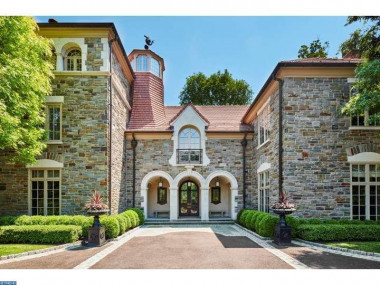Blog Tips and Tricks
To pull a single property into a blog or page, you'll use the 'short code below' -- this works for any list posts like: open houses, Top Ten, etc:
Example:
To pull a 'Search Results Filtered Search from your 'Search for Homes Page - Into a post or page you will use the magnifier icon above and insert the URL at the top of the Search page - after you have added the appropriate 'filters.' This link is dynamic and never needs to be updated.
[search:https://thestoryteam.com.curaytorapps.com/search/city:Alvin/property-type:Condo%252FTownhome,Single+Family,Multi-Family,Vacant+Land/sort:highest]
Use the Gallery Icon above to choose a gallery image display:
Click on the Magic Wand after uploading an image (Under 2MB) and choose 'Full Width' for this display:
Use the Pencil icon after uploading a Featured Image (Under 2MB) to crop the photo again